I'm not sure if there is a topic about this already but I couldn't find one.
I can't figure out how to put an image on my posts. Can you please help? Thanks!
Usagi-Yojimbo
Need help with images
Moderators: Mayhem, Steve Hubbell, Moderators
- Usagi-chan
- Shugyosha<Student Warrior>
- Posts: 322
- Joined: Wed Dec 31, 2014 15:52 -0700
- maichan
- Hatamoto<Special Retainer>
- Posts: 2596
- Joined: Fri Jul 22, 2011 23:04 -0700
- Location: On the path of Bushidō
- Contact:
Re: Need help with images
Firstly.... do you have your photos on your computer (or portable device), or on saved online?
You need to have them save on a photo hosting site like Flickr, Photobucket or one of the many other services available. Then we can go from there....
You need to have them save on a photo hosting site like Flickr, Photobucket or one of the many other services available. Then we can go from there....
- Usagi-chan
- Shugyosha<Student Warrior>
- Posts: 322
- Joined: Wed Dec 31, 2014 15:52 -0700
Re: Need help with images
Does Pinterest work?
- maichan
- Hatamoto<Special Retainer>
- Posts: 2596
- Joined: Fri Jul 22, 2011 23:04 -0700
- Location: On the path of Bushidō
- Contact:
Re: Need help with images
Not sure since I don't use it.Usagi-Yojimbo wrote:Does Pinterest work?
Typically the photo hosting site will provide a URL for the photo you want to post to a forum. It is as simple as cutting and pasting the url.
You can hotlink to a photo and use the IMG tab at the top of the text box, but hot linking is often frowned upon. Better to use your own photos saved on your own account (whtever that may be).
I use Photobucket for most of my photos. I use the paid service, but they have a free service too.
- Usagi-chan
- Shugyosha<Student Warrior>
- Posts: 322
- Joined: Wed Dec 31, 2014 15:52 -0700
Re: Need help with images
Ok, thanks. I'll have to see if Pinterest works...
- maichan
- Hatamoto<Special Retainer>
- Posts: 2596
- Joined: Fri Jul 22, 2011 23:04 -0700
- Location: On the path of Bushidō
- Contact:
Re: Need help with images
Here's a screen cap of a Photobucket page, with the various links you can use circled in red...
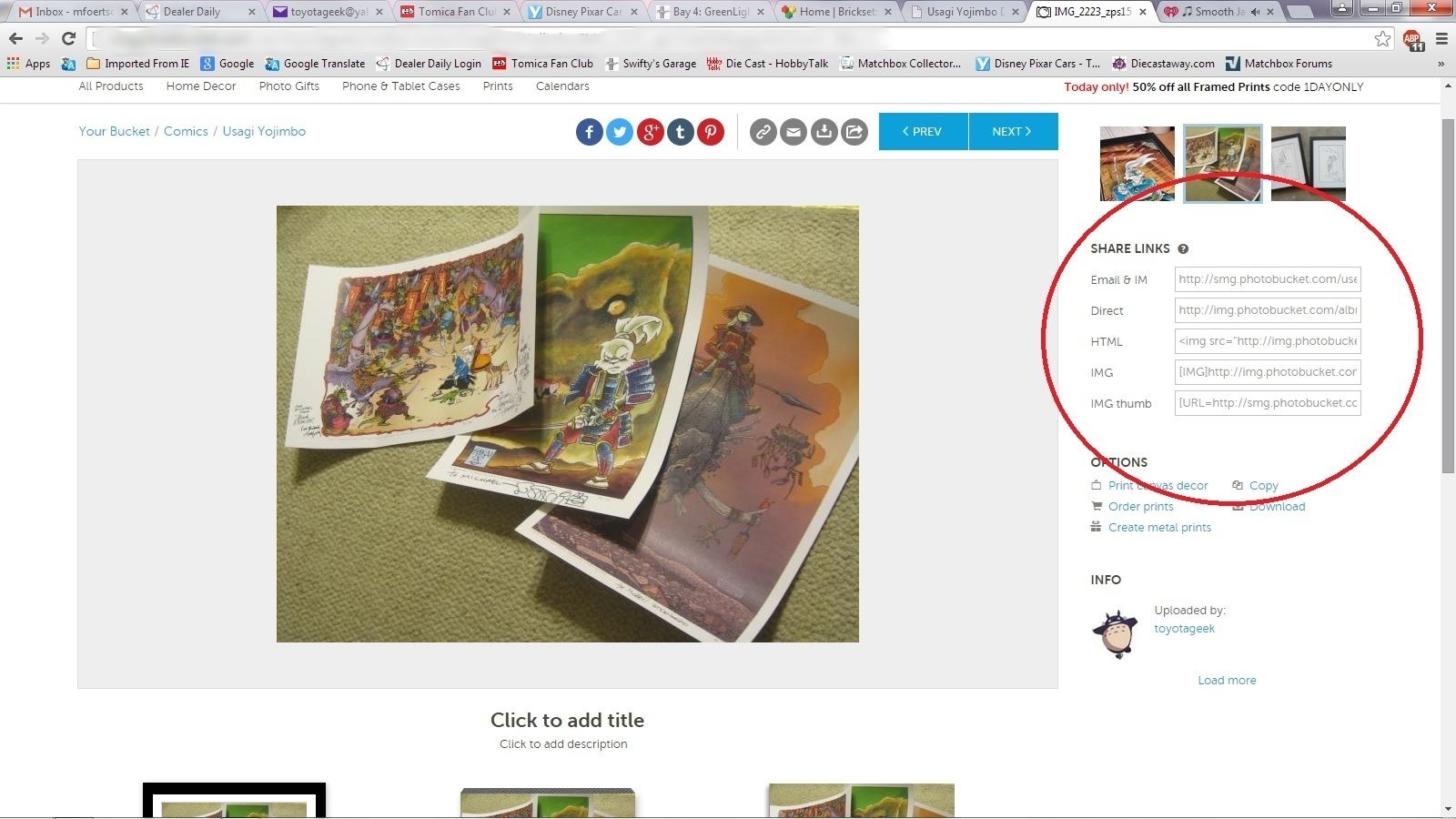
The format used on most forums is to have it like this...
[ img ] http://img.photobucket.com/albums/v324/ ... tckyq5.jpg [ /img ]
I added spaces so you can see what it should look like, otherwise there are no spaces within the brackets.
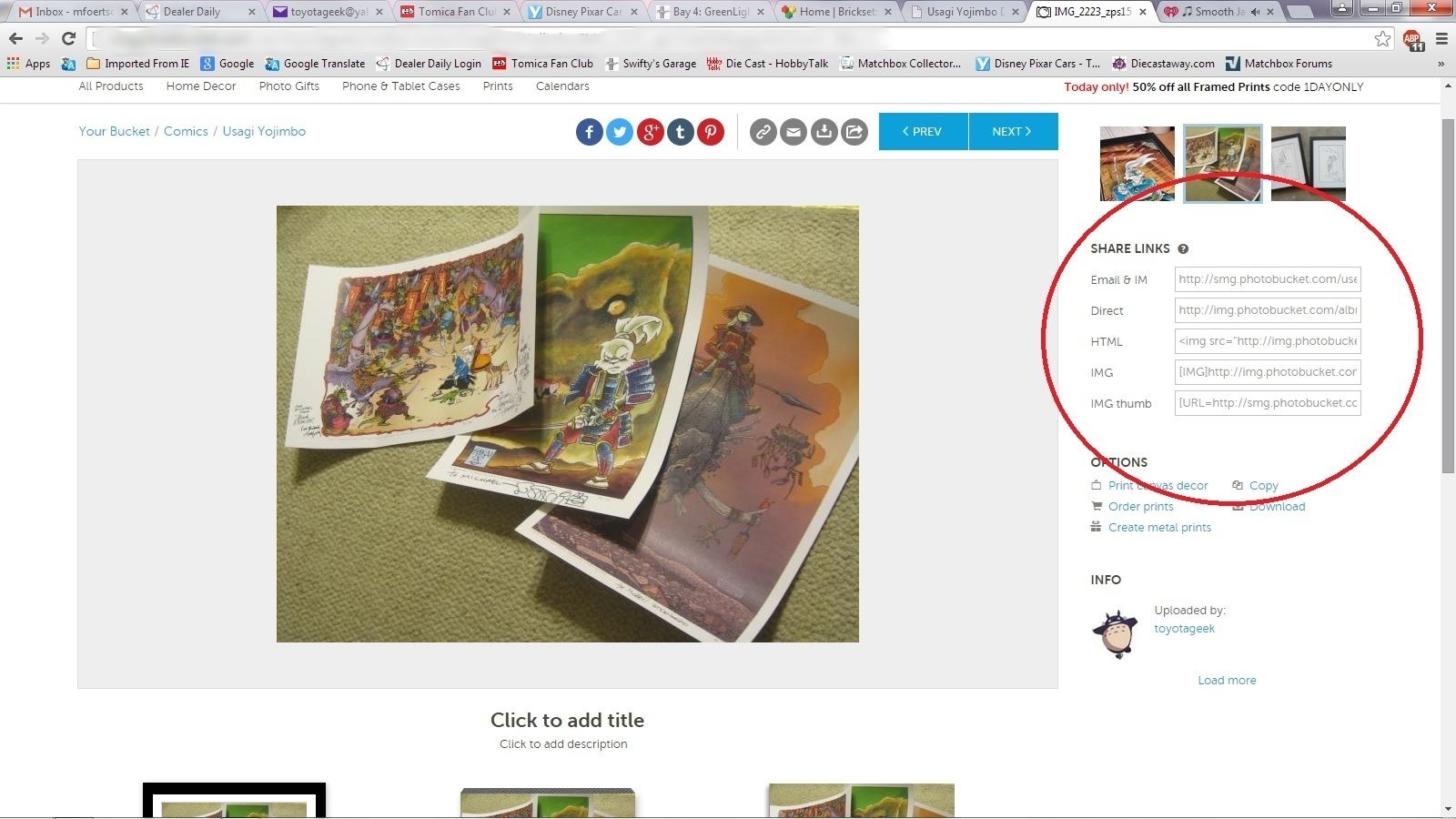
The format used on most forums is to have it like this...
[ img ] http://img.photobucket.com/albums/v324/ ... tckyq5.jpg [ /img ]
I added spaces so you can see what it should look like, otherwise there are no spaces within the brackets.